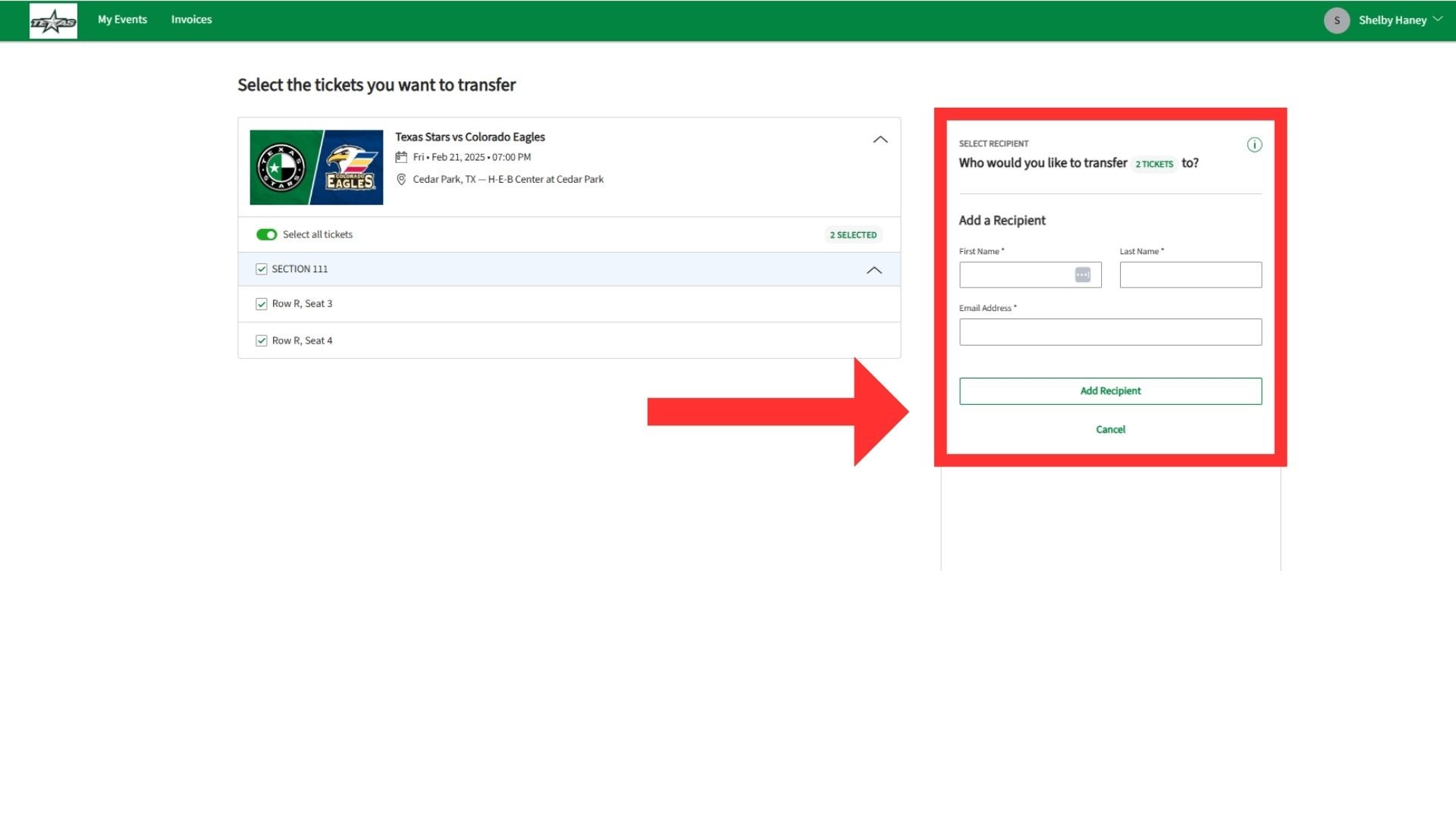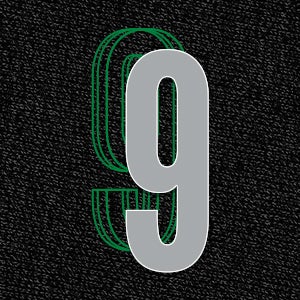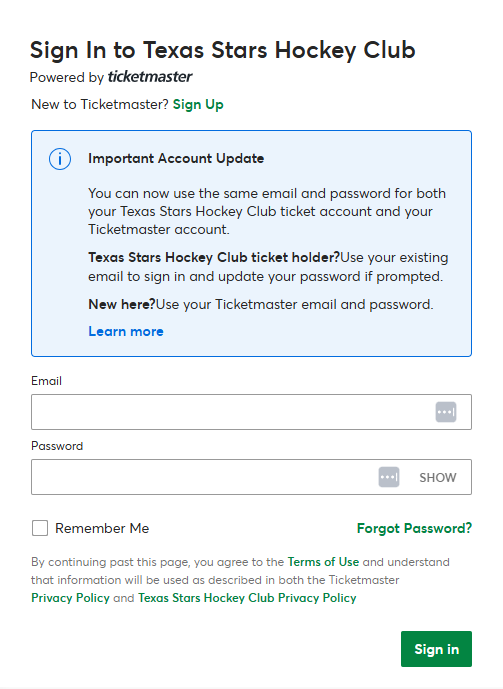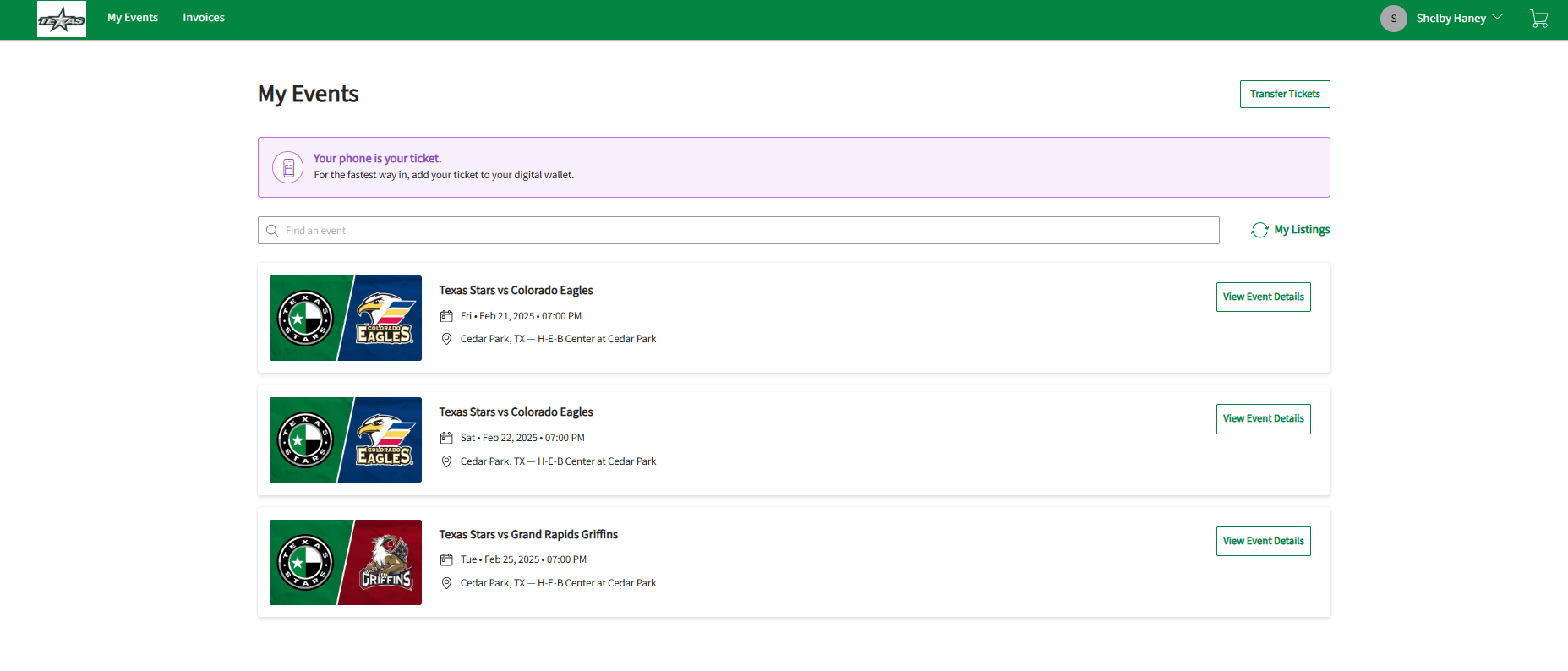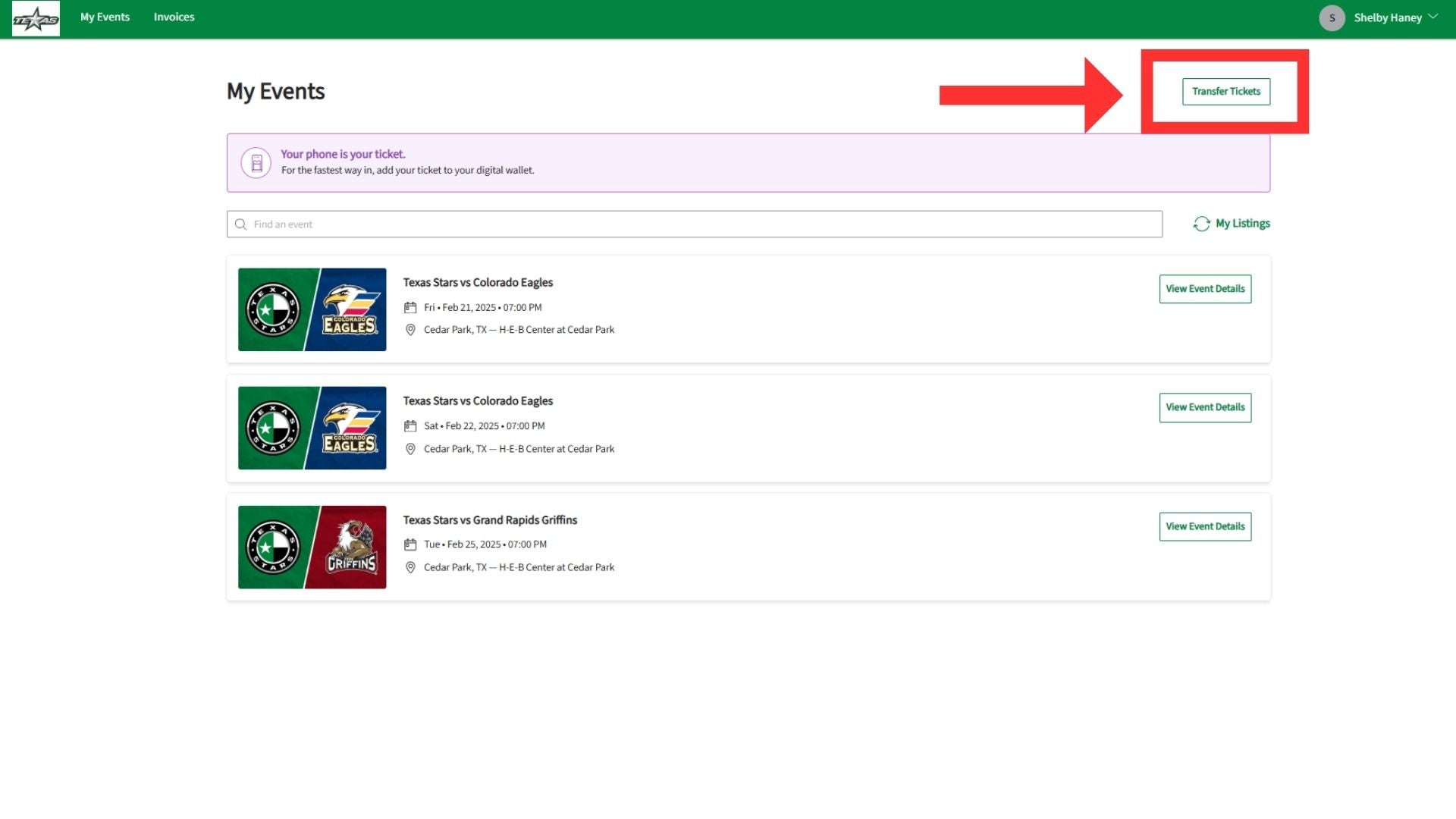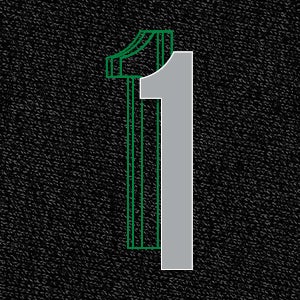

For a mobile ticketing tutorial, click here.

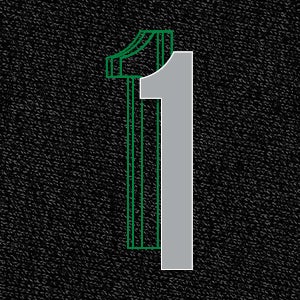

Sign in at the TOP RIGHT of the screen.


Sign in with the email you provided to your ticket sales representative.

If you forgot your password, click the Forgot Password? button below the sign in boxes.
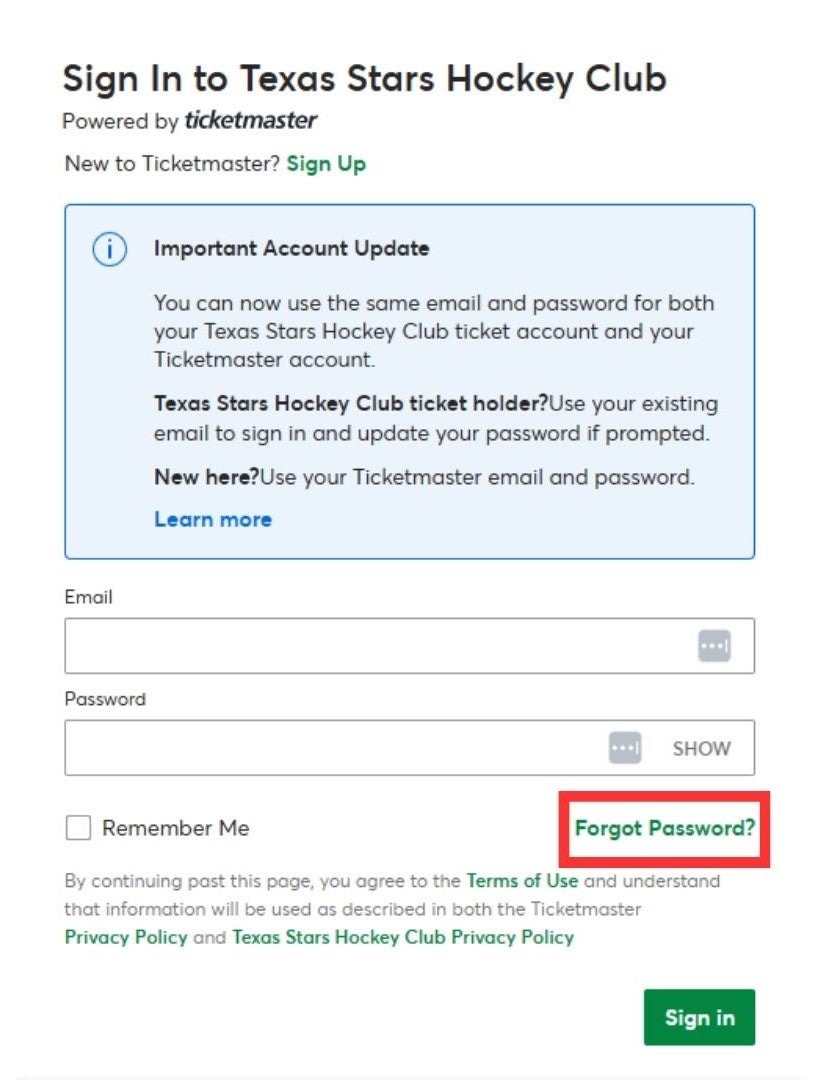

Once logged in, go to MANAGE TICKETS on the bottom left to view your tickets.
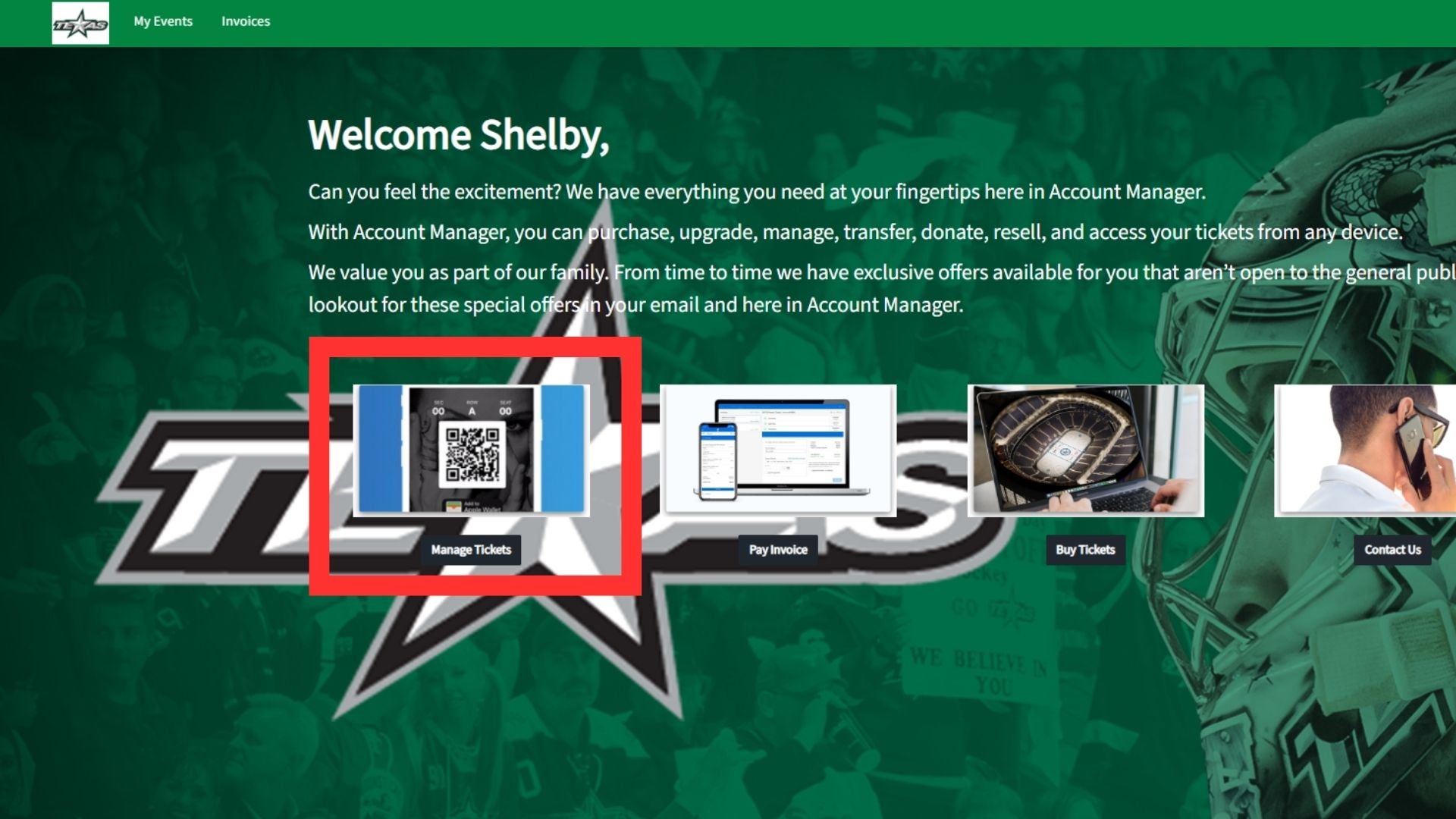

Select the event you want to manage.
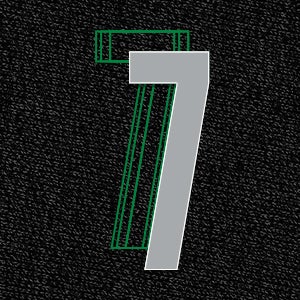
From this screen you'll have two options: TRANSFER or VIEW
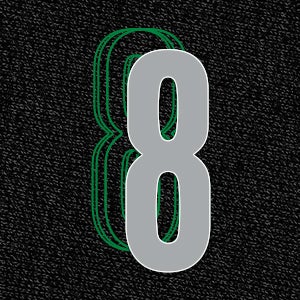
If you choose to transfer your tickets to a friend, follow the prompts to enter their information and Ticketmaster will send them an invitation. They will have to accept the invitation in order to access the tickets.